new
Yoco App
Saved Bills
This probably sounds familiar: some items are ordered, but the customer wants to pay later. Your staff need to manually write down their order or, even worse, try remember it. Each sale needs to be rung up and completed before doing the next one.
So what if you could save the bill and return to it when the customer wants to make payment? We’ve made this possible with our new feature,
Saved Bills
.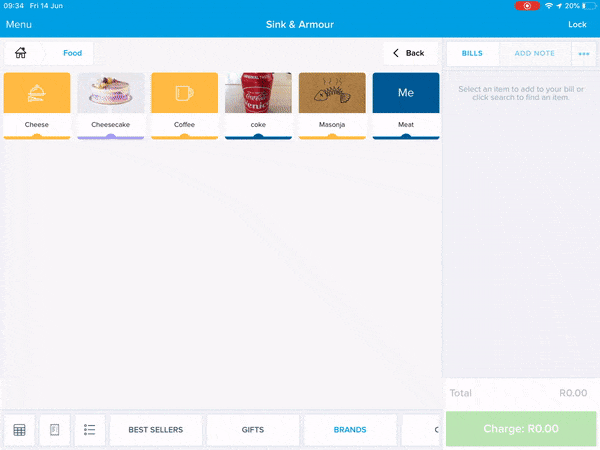
Here’s how you can use it:
- Load items into your cart as usual
- Tap “Save Bill”
- Choose any name (such as Table 1)
- Tap “Save” to save the bill
- View and open any of your saved bills by tapping “Bills”
Saved Bills is available across our Android and iOS apps, for all merchants. Just make sure you are on version 2.18.0 or above.
We hope you enjoy it, and look forward to your feedback.